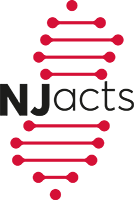ClinCard Training & Access
All users of ClinCard must review the appropriate guide and complete an access form in order for an account to be created. Once you have your credentials, a learning portal is available inside the application.
For Study Coordinators and Investigators
Coordinators and investigators are responsible for logging into the system and indicating that a study visit has happened. For all scheduled stipends under $100, the payment will be automatic. Non-scheduled visits, or single time point payments over $100 require a secondary approver.
To create a new account:
- Review these two documents:
- Complete the attached ClinCard Access Form.
- Note that you will receive your log-in credentials only once your name has been associated with a study.
For Approvers:
Approvers are required to approve non-scheduled stipends and payments which exceed the allowable thresholds.
To create a new account:
- Review these two documents:
- Complete the attached ClinCard Access Form.
- Note that you will receive your log-in credentials only once your name has been associated with a study.
Additional Training:
Greenphire hosts additional study coordinator training once a month. If interested in attending this training, please make a request via email to clincard@rbhs.rutgers.edu. This email should include a list of names and emails of the users in your unit who wish to attend.
Questions?
Still have questions? Contact the Clinical Trials Office ClinCard support team at clincard@rbhs.rutgers.edu.