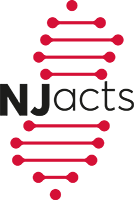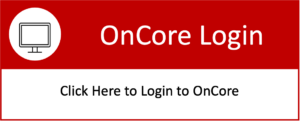Need Help with OnCore?
Click Here
to Schedule an Appointment
New Users:
- Request an Advarra University account. Self-paced, web-based trainings are available through the Advarra University catalog. Course recommendations per role are identified below.
- Send an email to clinicaltrials@rbhs.rutgers.edu and request that an Advarra University account be created for you.
- After your account has been created, you will receive an activation email.
- Upon activation of your account, select one of the roles below to see your recommended courses — and instructions on how to add them to your account.
For Study Coordinators, Research Coordinators, and Research Assistants:
- Upon logging into Advarra University, Navigate to the Store (top left) and add the following courses to your cart – they are free!
- OnCore 100: Navigation eLearning
- OnCore 105: Protocols – Basics eLearning
- OnCore 200: Introduction to Managing Subjects eLearning
- OnCore 210: View and Manage Participants in the CRA Console eLearning
- OnCore 220: Subject Console and Companion Protocols eLearning
- OnCore 230: Subject Registration eLearning
- OnCore 240: Consent and Eligibility eLearning
- OnCore 250: On Study eLearning
- OnCore 260: Subject Calendars eLearning
For Regulatory Coordinators:
- Upon logging into Advarra University, Navigate to the Store (top left) and add the following courses to your cart – they are free!
- OnCore 100: Navigation eLearning
- OnCore 105: Protocols – Basics eLearning
- OnCore 110: Protocols – Advanced eLearning
- OnCore 115: Document a Basic IRB Review eLearning
- OnCore 120: ePRMS eLearning
- Advarra 200: Data Import (OnCore, EVAL, EDC, eReg) eLearning
For Finance Coordinators:
- Upon logging into Advarra University, Navigate to the Store (top left) and add the following courses to your cart – they are free!
- OnCore 100: Navigation eLearning
- OnCore 105: Protocols – Basics eLearning
- OnCore 400: Financials – Basics eLearning
- OnCore 480: Post-Award Financials eLearning
For Investigators:
Investigators do not routinely access OnCore, but are welcome to request access in order to monitor accruals, SAEs, deviations, and the overall health of the clinical trial. In order to familiarize yourself with OnCore, self-paced, web-based trainings are available through Advarra University. Below are some courses of potential interest.
- Upon logging into Advarra University, Navigate to the Store (top left) and add the following courses to your cart – they are free!
- OnCore 100: Navigation eLearning
- OnCore 105: Protocols – Basics eLearning
- OnCore 110: Protocols – Advanced
- OnCore 200: Introduction to Managing Subjects
- OnCore 210: View and Manage Participants in the CRA Console
- OnCore 260: Subject Calendars
- OnCore 270: Other Subject Visit Tools
Access Requests
- To request access to OnCore, complete this form.
- You will fill out your Name, Email, Supervisor’s Name, & Supervisor’s Email. Afterwards, you’ll be emailed the request form which will need to be signed by both you and your supervisor.
- It is recommended that you complete some of the self-paced, web-based trainings above to familiarize yourself with the system, but it is not required.
- Supplemental training can be conducted by your unit, or by scheduling a 1-1 session with the Clinical Trials Office, using the “Additional Support” section below.
Additional Support
For additional support or more personalized training, please schedule time on our calendar. You must be logged into your Office 365 Account to schedule a support session.
Questions?
Still have questions? Contact the Clinical Trials Office at clinicaltrials@rbhs.rutgers.edu.